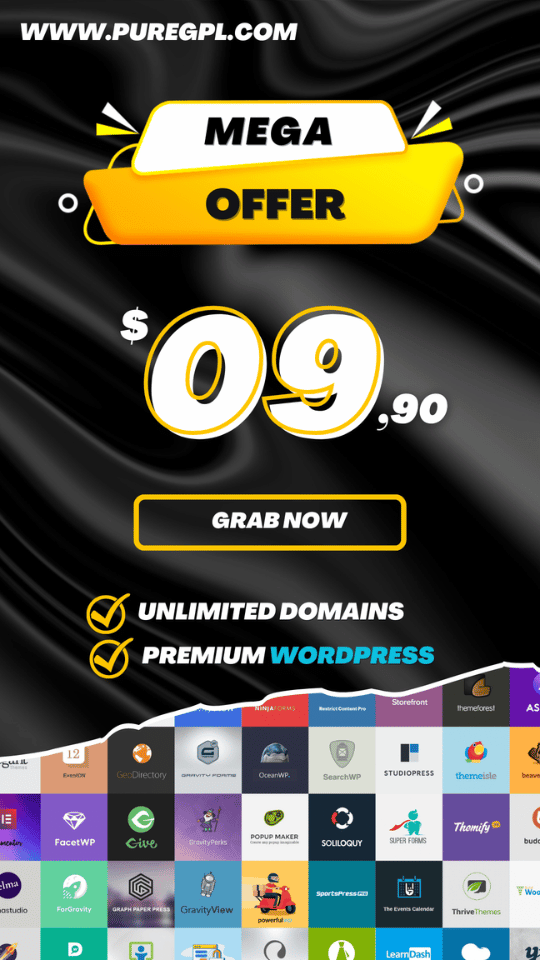Realme has become one of the fastest-growing most popular smartphone manufacturer brands in India. Realme has launched some smartphones on las few months and all the smartphones are good in performance, camera, design, and other features.
But like some advantage, there is some disadvantage also I got many comments and also search over the internet and found that many users face some difficulties with the System UI and the camera.
Don’t worry today I will tell you how you can root Realme 2 in the very easy method also I’ll tell what is the advantage and disadvantage of rooting also to install custom ROM and how to improve camera quality. Below this article.
I’ve written everything about realme 2 rooting, how to unlock the bootloader, how to install custom OS and how to fix the camera issue of realme 2 so the guy’s let’s start without wasting any more time.
Advantage & Disadvantage of Rooting
Rooting your Android device can be very helpful in many ways but you must know its disadvantage also after rooting you will lose your device warranty, problems may occur while updates most important can brick your Android device. Don’t worry I have written a full article about the advantage and disadvantages of rooting with full details so before going for further please visit our article on What are Advantages and Disadvantages of Rooting Android Device.
You can root your Android device in many two ways first method root your Android device using PC second method root your device without PC both methods are useful and works properly and below you can find both methods to root your Android device.
Requirement
- Realme 2 with over 50% charged
- A Properly working USB data cable
- USB Drivers, ADB, and Fastboot tool
USB drivers ADB & Fastbboot tool
- Most important don’t forget to backup your phone, because your phone might brick on under rooting.
- TWRP must be Installed
- KingoRoot for Windows
BACKUP REALME 2 DATA USING GOOGLE
- Google provides the service of backup all the data on your Android devices with Google account.
- go to your device phone setting and tap on Backup and Reset.
- Now check the Backup button, your data will automatically restore, then finally tap on Backup account to start the Backup process
- To restore the backup date Go to your phone setting, then Google account and choose you Android date which you would like to restore.
Note: Google Backup only works on some particular files, not all your phone data will be Backup.
To Root Realme 2 there are 2 different methods first you can root Realme 2 using PC second you can sue PC to root Realme 2 both methods are working properly and can be used to root Realme 2, Below I’ve described the following methods step by step, If there is a problem while rooting your Android device then please leave a comment below so we can fix it soon.
How to root Realme 2 Using PC
Step 1. First of all download and install KingoRoot on your PC.
Step 2. After successfully installed launch KingoRoot, (you will see its interface as shown below). Step 3. Now plug your Android device(Realme 2) into your computer via USB cable.
Step 3. Now plug your Android device(Realme 2) into your computer via USB cable.
Make sure you have installed USB Drivers successfully on your PC.
IMPORTANT: Pay attention to your device screen for a prompt window. Tick “Always allow from this computer”. If you don’t, you will probably get yourself an OFFLINE DEVICE.
Aslo Enable USB Debugging mode on your smartphone. Don;t know how to enable USB Debugging Click Here.
Step 4. Finally when your device will show on KingoRoot click on “Root” to root your Android device. Once you have click on ROOT your phone will automatically start rooting, Rooting may take few minutes do not operate your device or discount your phone may brick. After Root Succeed you can now enjoy a Rooted Realme 2 to check your device is rooted or not, Normally, you will find an app named “SuperUser” installed on your device after successful rooting.
Once you have click on ROOT your phone will automatically start rooting, Rooting may take few minutes do not operate your device or discount your phone may brick. After Root Succeed you can now enjoy a Rooted Realme 2 to check your device is rooted or not, Normally, you will find an app named “SuperUser” installed on your device after successful rooting.
How to root Realme 2 Without PC
- Before start rooting your Realme 2 make sure to Unlock the bootloader. Check this guide on “How to Unlock Bootloader of Realme 2 Pro“.
- Also, Phone must be installed TWRP Recovery. If not check our Article on it.
Lets Root Realme 2
Step 1. First, download SuperSU.zip file and save it to the internal storage of your Phone(Realme 2).
Step 2. Now Reboot your device in Recovery mode.
To do that:-
- Switch-off your phone
- Now press the Volume down and Power button together Until a logo pops up
- Great, you have booted your device into recovery mode
Step 3. Now select the SuperSU.zip file from the Recovery menu.
Step 4. Now flash the SuperSU file then tap on reboot option.
Step 5. After your device successfully reboot you can enjoy a Rooted Realme 2 to check your device is rooted or not, Normally, you will find an app named “SuperSU” installed on your device after successful rooting.
In Conclusion
This article is about rooting an Android Device, do all the steps carefully rather then you may brick Phone. If you face any problem while rooting your device please leave a comment below and we will try our best to fix the issue ASAP.