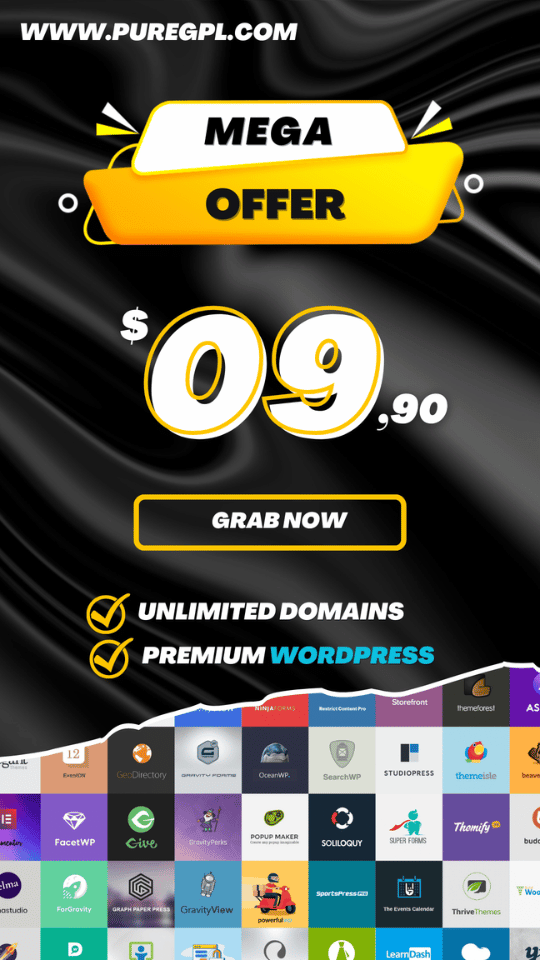About the Darling Modern Luxury Font
EDITORIAL MODERN TYPOGRAPHY VOL, 11Darling Modern is a crème de la crème modern calligraphy font with handwritten, sophisticated flows, It is perfect for branding, wedding invites and cards, Each lowercase letter has 6 different calligraphy flourishes, Please, note that each swash is different, There are 2 types of adding swashes:1, Writing letters and swash


Afterwards, connecting them on computer manually, In this case swashes would be same everywhere, 2, Writing each letter with swashes, In this case, all swashes are different, I drew each letter separately, That’s why all swashes are not same length, same style


Please, check the font presentation picture with alternative letters title to see all swash styles, Darling Modern includes full set of lovely uppercase and lowercase letters, multilingual symbols, numerals, punctuation and ligatures, The font has smooth texture, so would be perfect for all types of printing techniques+you can do embroidery, laser cut, gold foil etc


What you get, darling?DarlingModern, otfDarlingModernRegular, ttfDarlingModernRegular, woffadditional swash files (for those, who don’t have Glyphs panel):DarlingModernS1, otfDarlingModernS2, otfDarlingModernS3, otfIn order to use the beautiful swashes, you need a program that supports OpenType features such as Adobe Illustrator CS, Adobe Photoshop CC, Adobe Indesign and Corel Draw


The swashes are called alternative style, For example, letter a with beginning and ending swashes are alternative style for a, In order to access you need them you need to open Glyphs panel, To use connecting heart swash, please use alternative glyph for selected letter, after which don’t put spacing
Photoshop has a glyph panel where you can find alternates and ligatures Select the Sophia Ronald font and go to Window Glyphs and double-click on the glyph you want to use, To open from Illustrator, please, follow: Window –Types –Glyphs, Please read this:https://www
peachcreme, com/pages/font-standard-license-faqThanks and have a wonderful day,GulyaCredit pictures @ Nikolaeva Anastasiya
Darling Modern Luxury Font demo is for PERSONAL USE ONLY!.
More Fonts:
- 25 Best Number Fonts for Displaying Numbers
- Top 20 Best Fonts for Resume
- 100+ Best Professional Fonts To Level Up Your Designs
- 295+ Premium Ultimate Font Collection Free Download
- 27+ Best Premium Signature Fonts for Designers
- 17+ Most Premium Sans Serif Fonts for Modern, Clean Designs
- 45+ Best Modern Futuristic Fonts to Give your Design a Stylish Look
- 20+ Most Decorative Vintage Font Collection
- 40+ Most Popular Fonts of 2020
- 10 Best Premium Fonts for High-Quality Logo Design