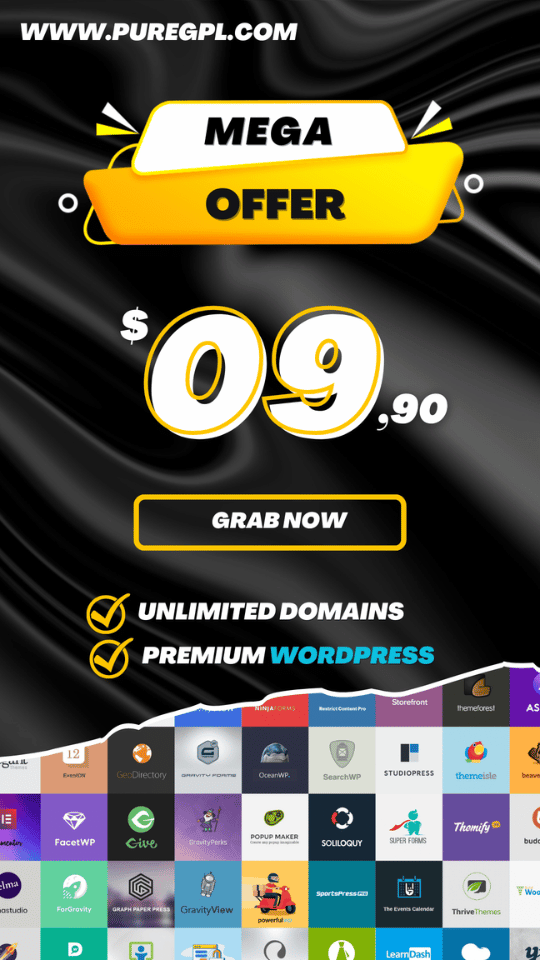Every day you receive a number of emails in your Inbox. But sometimes, you receive a fraudulent email, and as email frauds are very common so these days you must be vigilant, So it is very important to Track the Source Location Of any Email.
For example, you may receive spurious emails requesting funds for a charitable cause or emails engaging you to participate in online gambling. Such emails generate curiosity in your mind to track the source location of the email. So in this topic, we will train you to detect the source location of the email by analyzing the header.

You have received an email that looks fraudulent. Now the challenge is to find the origin of the email. So, you need to understand that an email is received because of the header which contains details as to the source or destination address with other information.
Must Read: How to Make Money Online As a Freelancer
How to open an email header?
The header location of all email programs is different from the other. It depends on the email service provider you use. In this topic, we will explain the steps to open an email header in Gmail. If you use any other email service provider like Yahoo or Hotmail then you can open an email header by following this link: http://whatismyipaddress.comlfind-headers in your browser.
For example, if you use Gmail then follow these steps to open the header:
- Login to your Gmail account and then open the suspicious email.
- Click the down head arrow alongside the ‘Reply’ link as shown in the corresponding picture.

- Click on the ‘Show Original’.
- A new web page will open with the email details containing the header and you need to copy the full text from this web page (by pressing Ctrl + a then Ctrl + c key), as it will be used for finding the source location of the fraudulent email.
How To Track the Source Location of Any Email
Be ready to follow our instructions to the track source location of an email, as an IP Address from the email header.
- Follow our above steps as mentioned in “How to open email header” to copy the full text from the header web page.
- Open the web page https://whatismyipaddress.com/trace-email in your browser
- Paste it into the ‘Trace Email Analyzer’ box on the opened web page and click on the Get Source button.
- Now scroll down to the Analysis section below the box for the source location of the email.
- As a result, you will get an email source IP Address with Geo-Location Information.
Note: Sometimes when an email is received from some reputed email service provider(Gmail, Yahoo, Hobnail, or other), then chances are non-detection of the public IP address. In that case, the email header is useful but you need to contact the cybercrime Police. They will coordinate with the official representative of that email service provider with a fraudulent email header.
Other similar email tracking websites:-
- http://ipaddress.com/trace_email .html
- http://www.ip2location.com/free/email-tracer
- http://www.iptrackeronline.com/email-header-analysis.php
Conclusion
So, the guy’s this is the completed guidance on How To Track the Source Location of Any Email, I hope you got complete knowledge about Tracking the Source Location of any Email. So what is your next doubt please leave your thought in the comment section below.
Want to Hack Android Games: