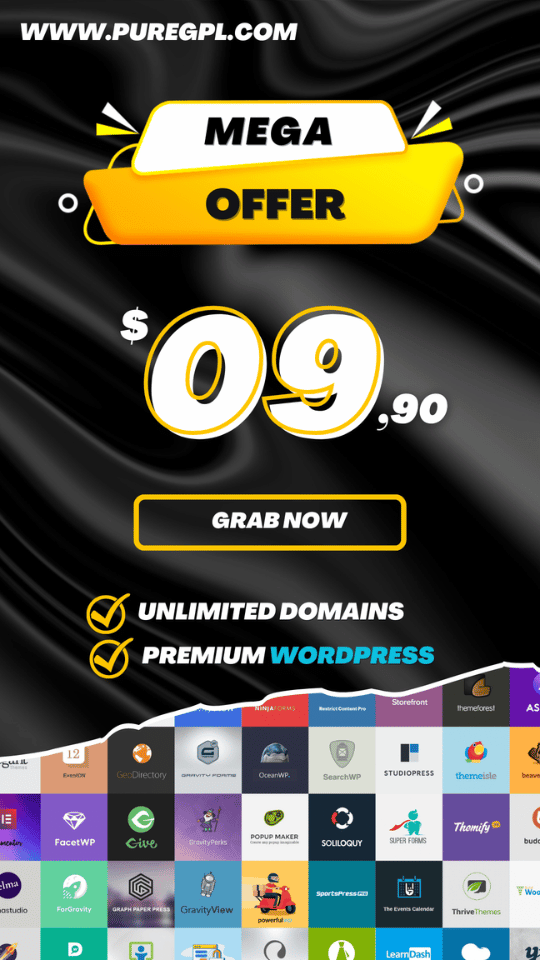You have just learned from the previous article that deleted files are recoverable. Now you seriously want to know How To Permanently Delete Data so that it is not recoverable.
It could be your personal videos, pictures, or important files. But data recovery tools are making the task difficult for you. What to do now?
Don’t panic! You can permanently delete data files by shredding those files. Like the Chef at the restaurant cooks food by shredding vegetables using the grating blade of a food processor.

Similarly, developers have developed a number of software by which you can easily shred your files to ensure that they are irrecoverable by any means.
An example of free file shredding software is File Shredder which can be easily downloaded from the Internet.
Must Read: How to Make Money Online As a Freelancer
How To Permanently Delete Data:
Be ready to follow our instructions to permanently delete data using File Shredder.
- Download and Install File Shredder from http://www.fileshredder.org/.
- Run File Shredder from the Start Menu.
- File Shredder wizard opens in front of you.
- Click on Add File or Add Folder in the left side pane to select the file/folder you want to shred. Selected files will appear in the Dialog Box as shown in the screenshot.
- Click on the Shred File Now button. Selected files will be permanently deleted; these will not be recoverable by any means.
Note: The File Shredder deletes data by rewriting the files with a random sequence of binary data several times.
Also Read: How To Track the Source Location of Any Email
Other Similar Tools to Permanently Delete Data:-

Note: Links mentioned below are case-sensitive. Please do take care of capital and small letters while typing out the link in your computer browser.
- The Eraser can be downloaded from http://sourceforge.net/projects/eraser/
- Free File Shredder can be downloaded from http://www.file-shredder.net/
- Freraser Portable can be downloaded from http://www.codyssey.com/apps/utilities/freeraser.html
- Securely File Shredder 2.0 can be downloaded from http://www.freewarefiles.com/Securely-File -Shredder_program_91261.html or http://goo.gl/324YYc
Conclusion
So, the guy’s this is the completed guidance on How To Permanently Delete Data So That It Is Not Recoverable?, I hope you got complete knowledge about THow To Permanently Delete Data.
So what is your next doubt please leave your thought in the comment section below.
Want to Hack Android Games: