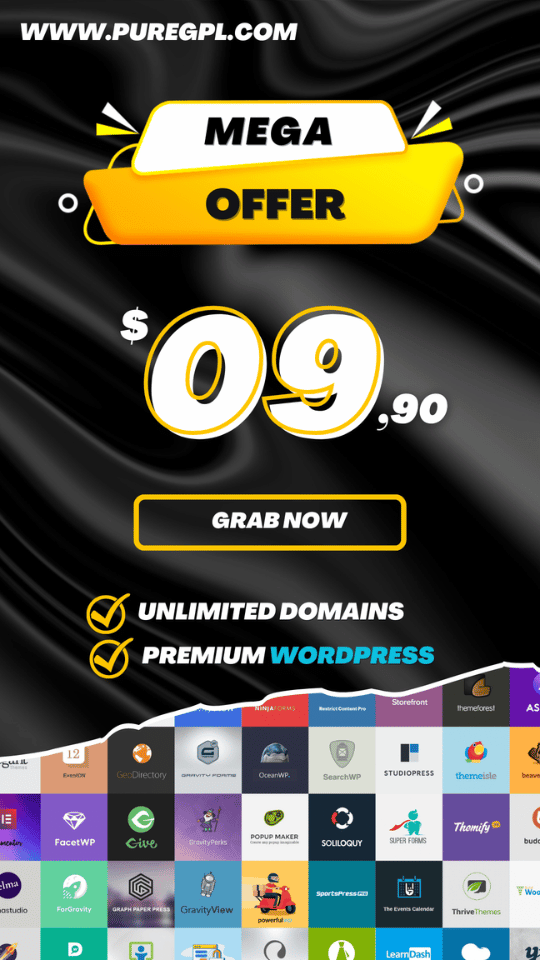Hello Guys, The Redmi Note 5 Pro is a very popular smartphone from Xiaomi and buying the phone on flash sale was very impossible few days, Now some user wants to Redmi Note 5 & 5 Pro after buying the smartphone.
Redmi Note 5 & 5 Pro is popular because you will get a better processor, better camera, better design and the most important it is a value for money device and this was the reason why the phone is so popular in the market.
Many users want to customize the phone according to their needs and that’s why they have to Redmi Note 5 & 5 Pro to access in the advanced customizing option.
If you want to root your Redmi Note 5 & 5 Pro then the first thing required is TWRP recovery and the good news is that the TWRP recovery for Redmi Note 5 Pro is now available.
How to Redmi Note 5 & 5 Pro
To take full advantage of the phone, first of all, you have to root Redmi Note 5 & 5 Pro after you have to install TWRP recovery for further customization.
So let’s take a look at how to Redmi Note 5 & 5 Pro here I have shared all the process in a step by step please follow all the steps carefully or you can brick your Phone.
Required things to Root Redmi Note 5 Pro.
- Make sure your Redmi Note 5 pro has at least 40% charged.
- Install Minimal and ADB Tool on your PC (Download Link).
- TWRP Custom Recovery for Redmi Note 5 Pro (Download Link).
- Most Important create a whole phone backup.
How to Enable USB Debugging and OEM unlock
Before going for further you have to unlock USB Debugging and OME option from the Hidden setting, well the name is hidden setting because normally you can’t find this option in the setting.
So you have to be a developer first to access these settings. Don’t worry below you find how to access into developer mode and enable USB Debugging and OME unlocking.
- Go to the Setting page of your device.
- Now scroll down and go to About Phone option.
- Now in About Phone option find MIUI version and tap on it 7 times(until a popup shows that you are a developer).
- Now go back to the main Setting page and here at the bottom you can see Developer Mode simple tap on it.
- Now you are in the developer mode find USB Debugging and OME unlocking and simply enable them.
- Now, plug your Redmi Note 5 Pro into the computer and when prompted on the screen, press the ‘OK’ button on the tab that says “Allow USB debugging”.
How to Unlock the Bootloader
Unlocking the Bootloader of Redmi Note 5 & 5 Pro is very simple and Xiaomi officially allows you to unlock the bootloader of your device.
To Unlock Bootloader you have to go ahead to the Xiaomi’s official unlock page and follow all the instructions there, after unlocking the Bootloader of Redmi Note 5 Pro continue to the Next Step.
How to Enter into Fastboot Mode
- Firstly, Turn off your Redmi Note 5 Pro wait until the screen turns off completely
- Now, press and hold the Power + Volume Down Button until you see the Fastboot screen on the device
- Now, you are in the Fastboot mode, so connect your device to the computer using a USB cable.
How to Flash TWRP Custom Recover File
Step 1. At First download, the TWRP Recover file into your PC and keep the TWRP recovery file to a New Folder(Keep the New Folder anywhere on your PC).
Step 2. Open the New Folder and, press Left Shift + Right Click and select “Open command window here”.
Step 3. Using the command prompt terminal, type fastboot devices to verify that your device is connected or not(If not replace your cable and try to reconnect).
Step 4. Before flushing the TWRY recover you have to temporarily flash where.img to confirm that your device Redmi Note 5 Pro is working or not. Now Run this command fastboot boot twrp_whyred.img your device should reboot into TWRP recovery, and if it does, this means the TWRP recovery is working alright on your Redmi Note 5 Pro.
Step 5. If the wired.img works perfectly on your device now you have to Flash TWRP recovery permanently for that again Reboot your device into fast boot mode.
Step 6. Now you’re in the Fastboot mode make sure that the cable is connected and command prompt terminal is open. Now finally type this command fastboot flash recovery twrp_whyred.img and press Enter to finalizing the process.
Step 7. After successfully flash TWRP Recovery now type fastboot reboot to complete the process and your device will reboot successfully.
Root Redmi Note 5 Pro
Step 1. Download the SuperSu.zip file and copy it to the internal storage of your device.
Step 2. Now, Reboot your device into Recovery Mode by holding the Power + Volume Up Button.
Step 3. Now in the Recovery Menu Tap on Install and select the SuperSU.zip file that you transferred to your device in Step 1.
Step 4. After selecting the .zip file, do Swipe to Confirm Flash on the bottom of the screen to begin the flashing process.
Step 5. Once SuperSU is flashed, you’ll get Reboot System option, select it.
Congratulations! Your device Redmi Note 5 Pro should be rooted now. Look for the SuperSU app in the app drawer. To verify root access, you can download this Root Checker app from Play Store.
Your Turn
I hope you guys like the tutorial “How to Redmi Note 5 & 5 Pro” Now root your device and enjoy. And don’t forget to comment below if you face any problem while Rooting Redmi Note 5 & 5 Pro.
Redmi Note 5 Unboxing & Quick Review