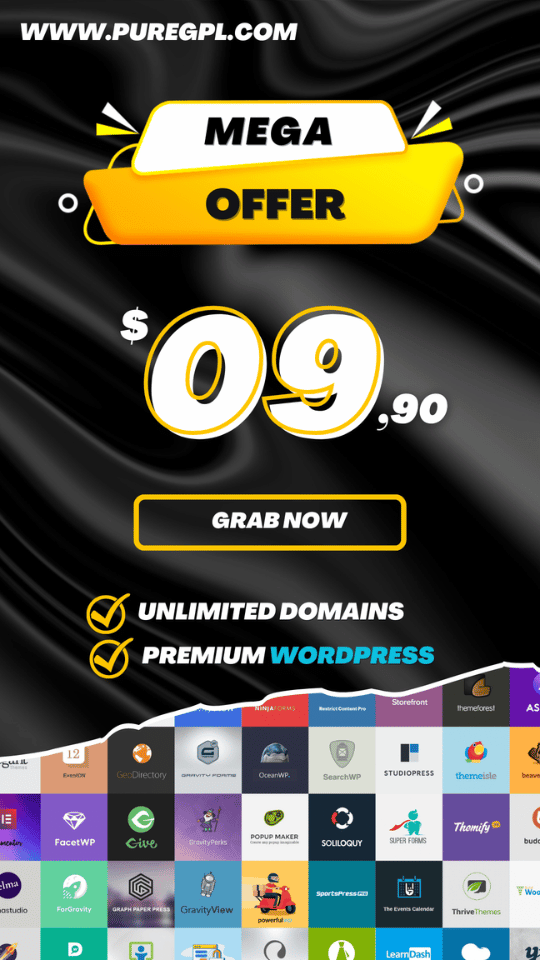WhatsApp is one of the most popular or you can say the most popular social media application available on Play Store recently added WhatsApp feature stickers which you can use your emotions directly on stickers by sharing them with your friends. My previous article on WhatsApp was how to enable this feature and today I am going to share a new WhatsApp feature which is recently added on WhatsApp beta program. Latest Whatsapp features added some really cool functions now you can directly watch youtube videos on your WhatsApp if your friend Shares YouTube videos, you can directly watch them on your WhatsApp account.
To enjoy this WhatsApp feature you have to join the beta program for WhatsApp but many people can’t join WhatsApp program because the program is full now here is a solution through which you can enjoy this feature easily, below you will find a download link for WhatsApp simply download the latest version install on your Android device. below I have also described the full process in step by step how to enable WhatsApp Youtube feature.

Important: before removing or uninstalling the WhatsApp app from your Android device you should keep a backup because that is very necessary if any important chat is available on your WhatsApp so I recommend to keep a backup of your WhatsApp on your Google Drive.
Download WhatsApp
How to enable YouTube WhatsApp feature.
Step 1. Download the WhatsApp application from the above link.
Step 2. Remove or uninstall previous WhatsApp application from your phone
Step 3. Now install the latest Whatsapp which you have downloaded early.
Step 4. No simply install the latest Whatsapp on your phone and registered with your number
That’s it you have enabled the latest WhatsApp feature on your phone now whenever you’re any friend will share any YouTube videos you can directly watch them on WhatsApp.